Final Paper Package Submission for ICICS2021
The following is a simple step by step guide on how to submit your final paper package. You have to repeat the process for each paper if you are submitting multiple papers.
At the end of this page after clicking next, the following screen will be loaded:
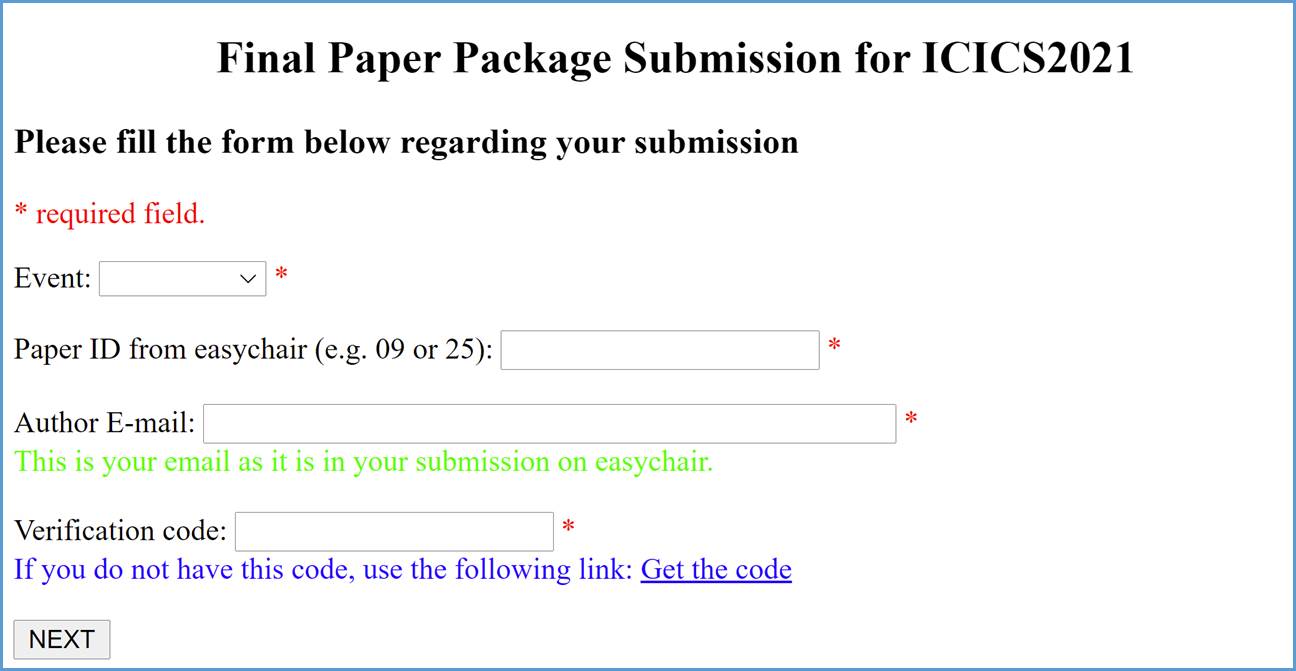
If this is the first time submitting your paper, you should get the verification code by clicking the link as shown in the following screenshot.
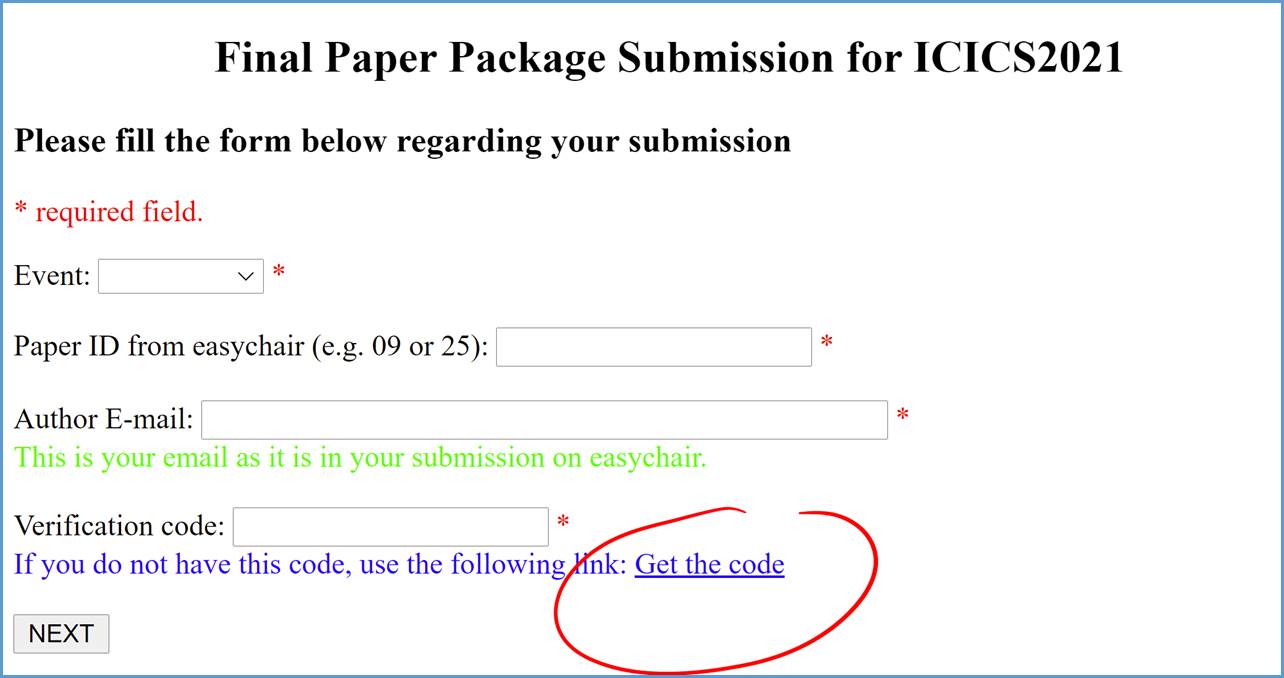
After clicking the link shown above, the following page will be loaded.
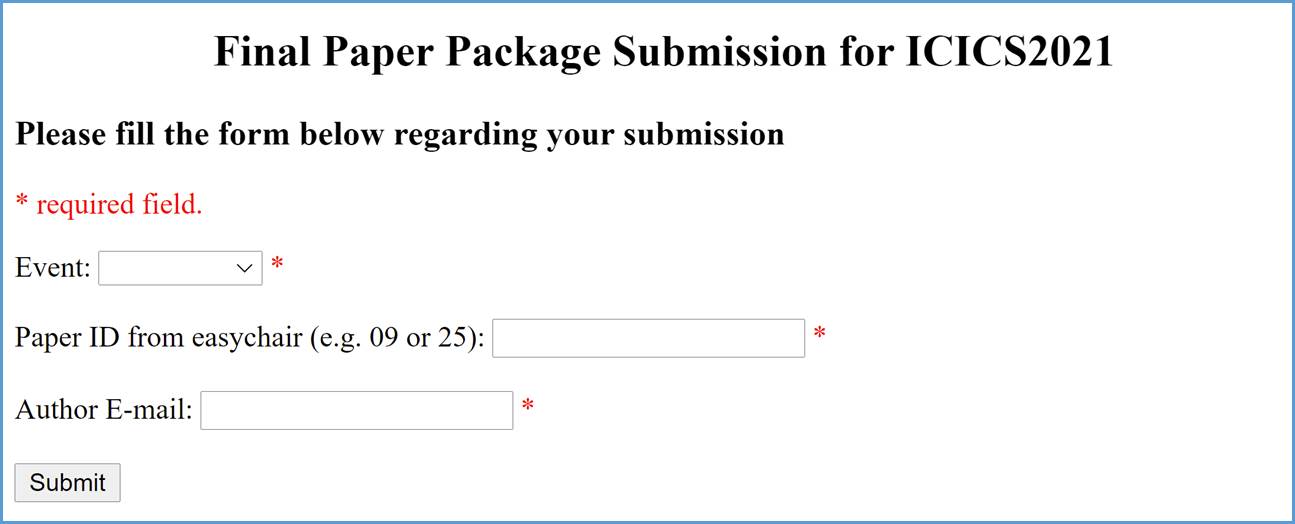
Fill in the required field and click submit.
Event is your event name.
Paper ID from easychair is the id given to your submission by easychair which is a number that you should input in two digit number format. If your paper ID is 9, you should input 09.
Author E-mail is the mail that you used on your submission on easychair.
Clicking submit will send you an email from notification@intelligenttech.org that contains the verification code and the following page will be loaded.
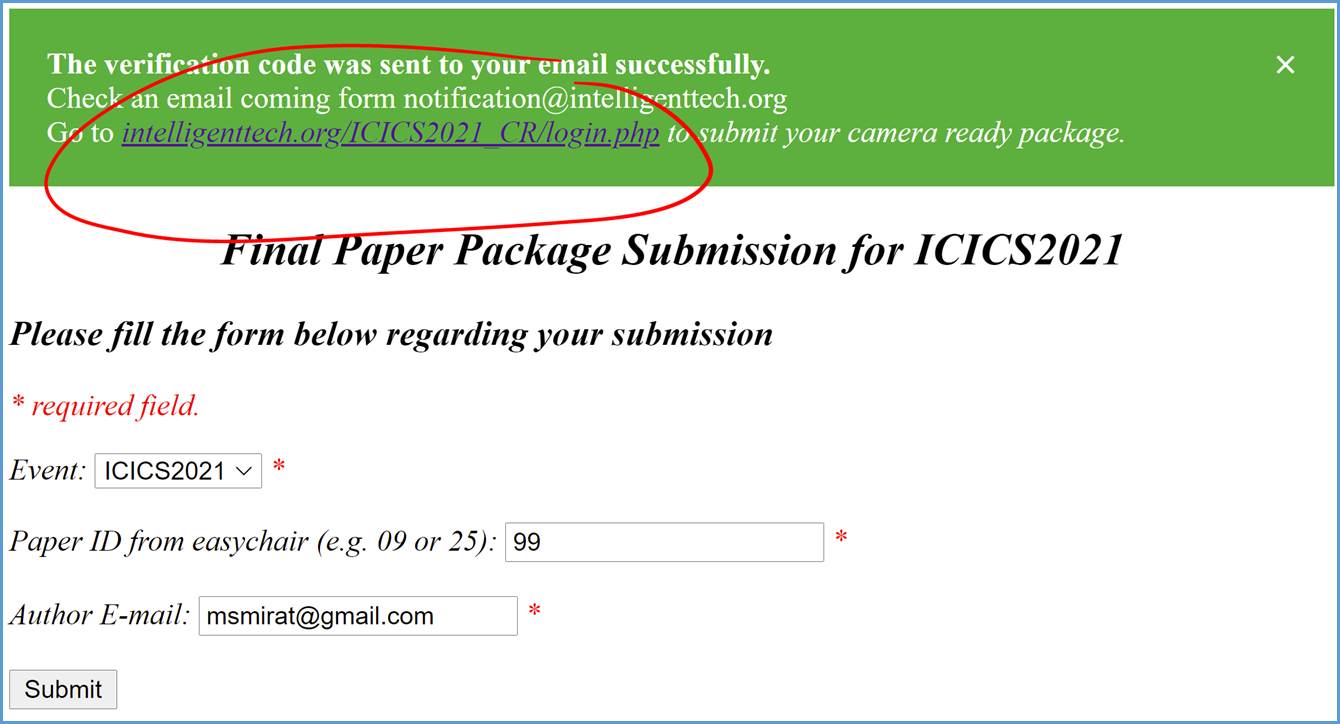
After that you can click on the link at the top of the page shown above to go back to the submission page shown in the first screenshot and below.
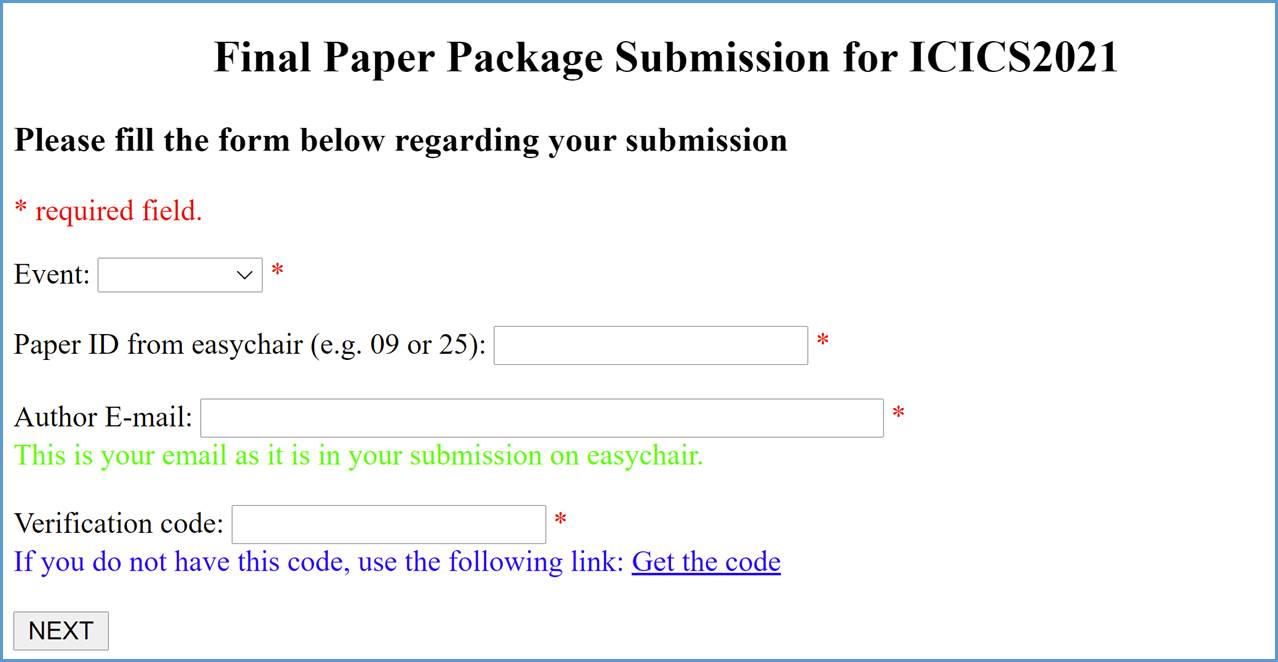
Fill the required fields as shown below and click NEXT.
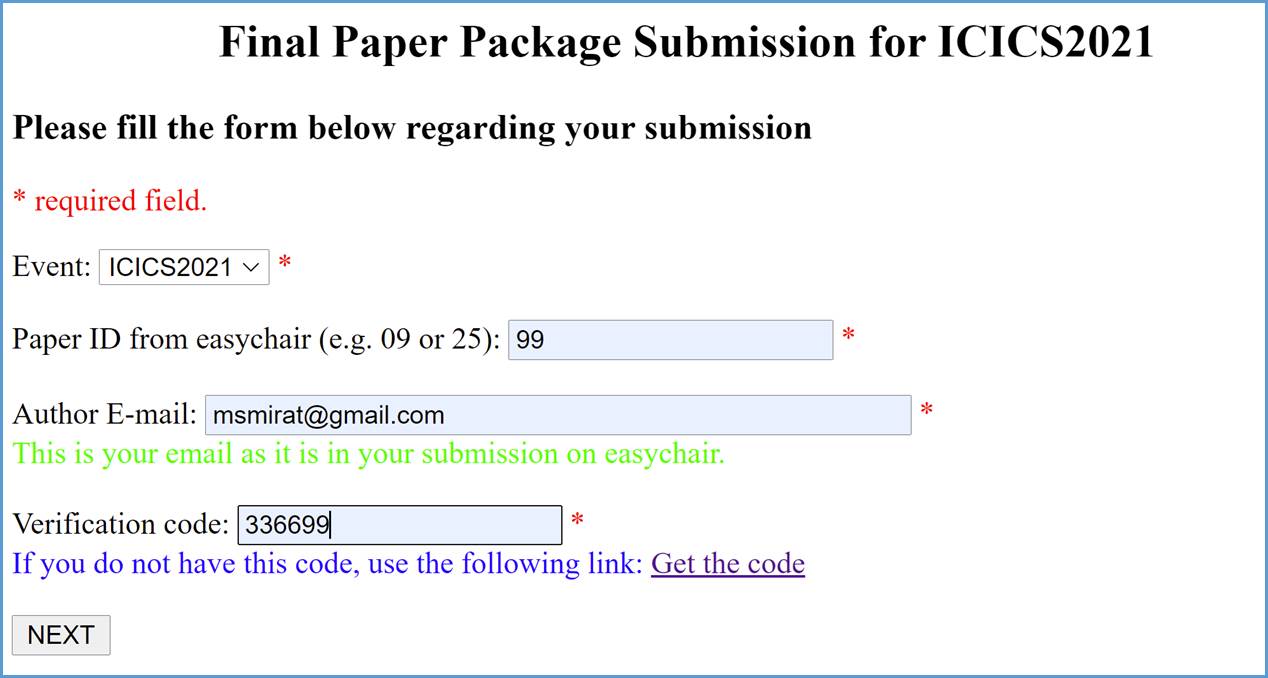
This will load the following screen.
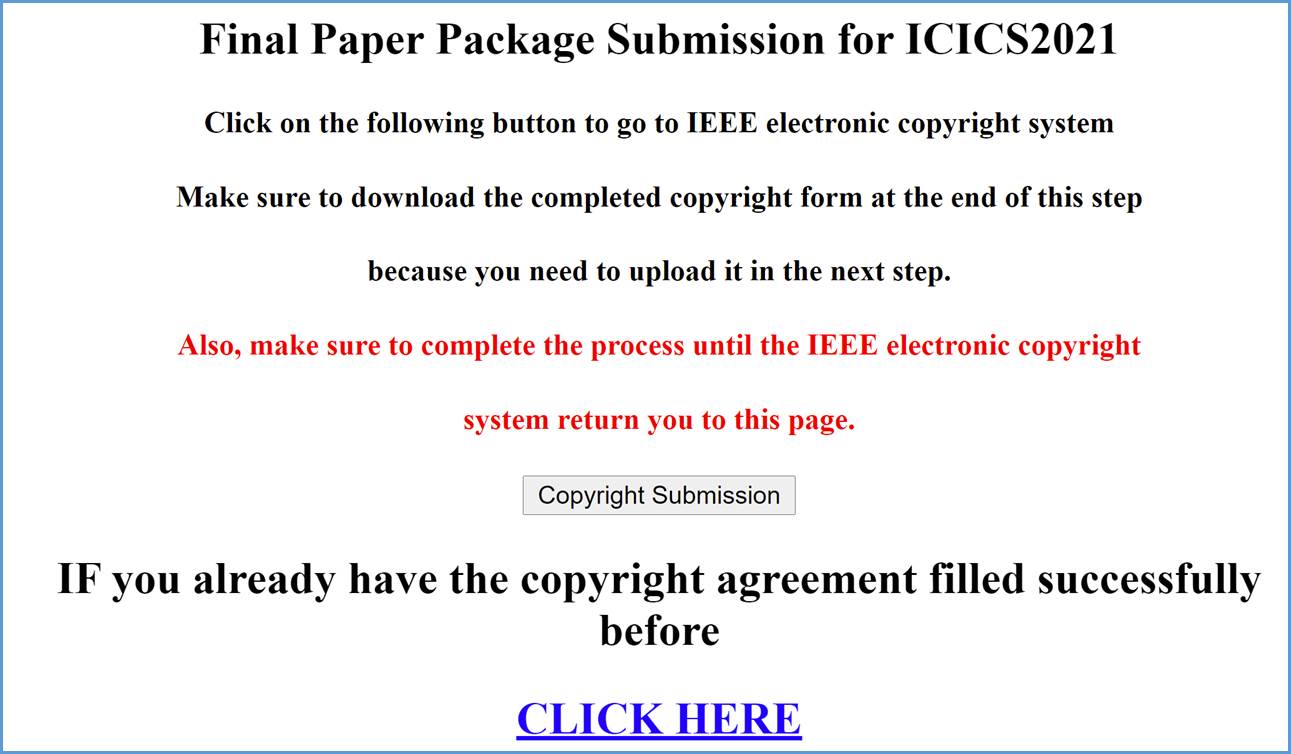
Read the notes circled in the screenshot. If this is your first time submitting your camera ready files, you have to click on the button “Copyright Submission” This will take you to the IEEE eCF system to complete your copyright form. This process should be completed until the system brings you back to the last step of the submission system were you will be able to upload the final paper package documents. Clicking the button shown above will load the following screen:
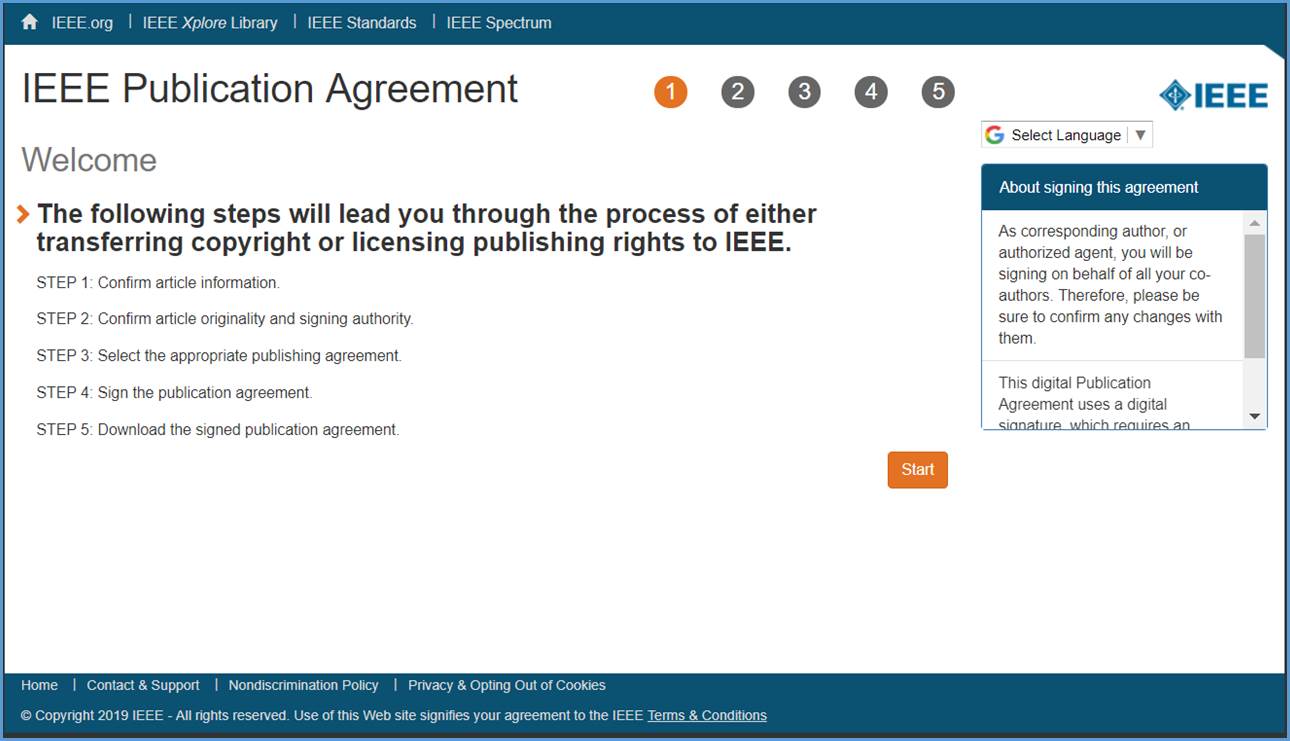
Continue the process until you get to the step shown below where you need to sign the form with your name.
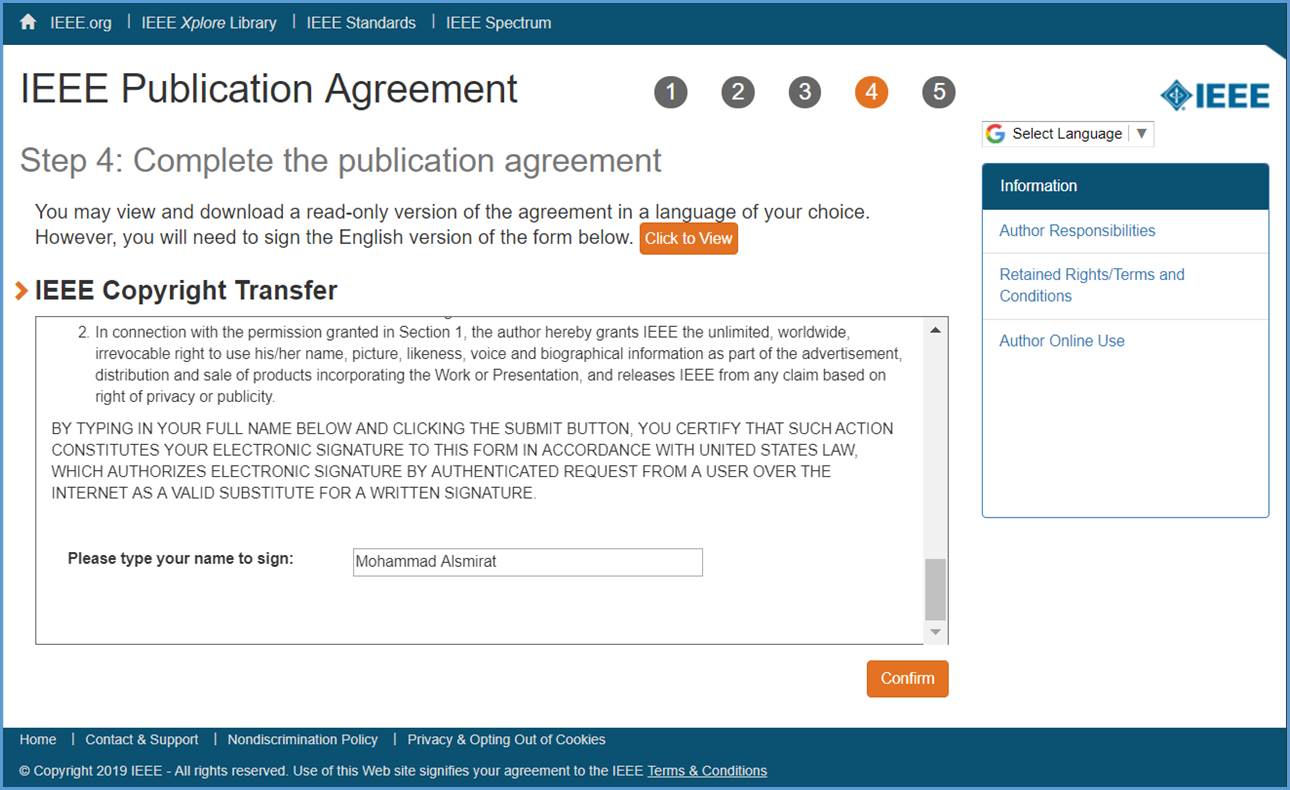
Before clicking confirm, make sure that all the information entered are correct because the process of filling the copyright form cannot be repeated. After making sure that everything is correct, click the confirm button. This will load the following page
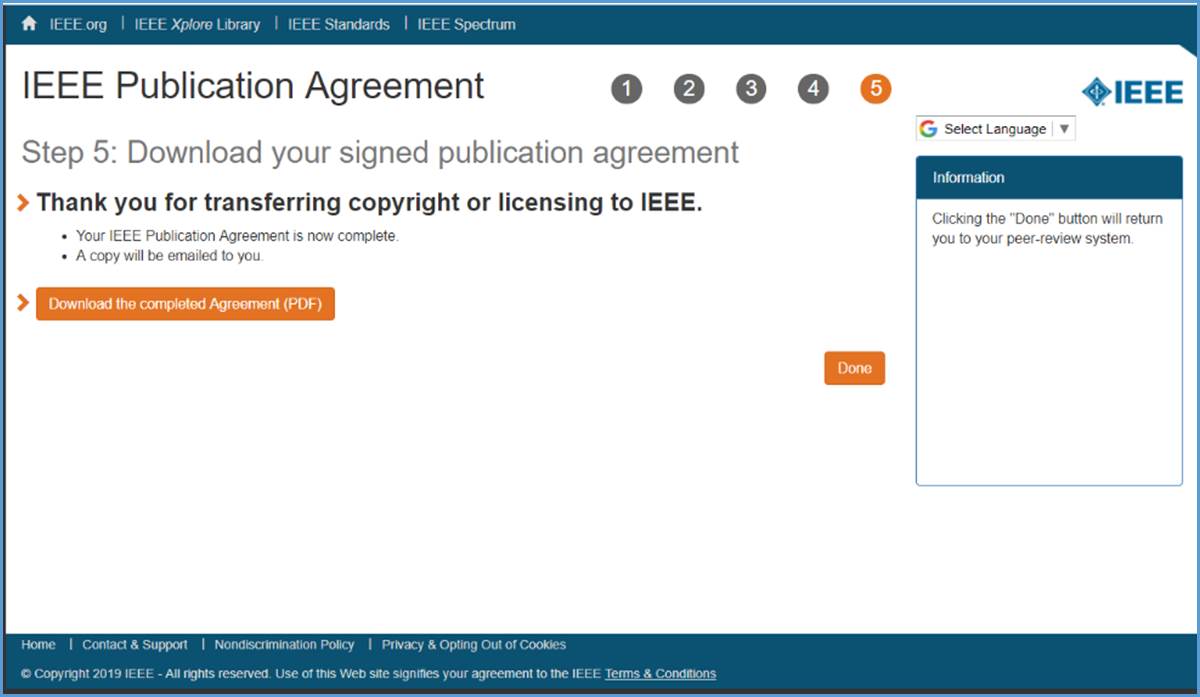
In this page, you can download your signed copyright form by clicking the button labeled “Download the completed Agreement (PDF)” and you should also have received a copy by email from IEEE.
After that you have to click Done which will bring you back to our submission system and load the page in the following screen. Do not spend much time at this step as IEEE will delete the session content after some time which can cause a problem and prevent the submission system from loading the last page correctly.
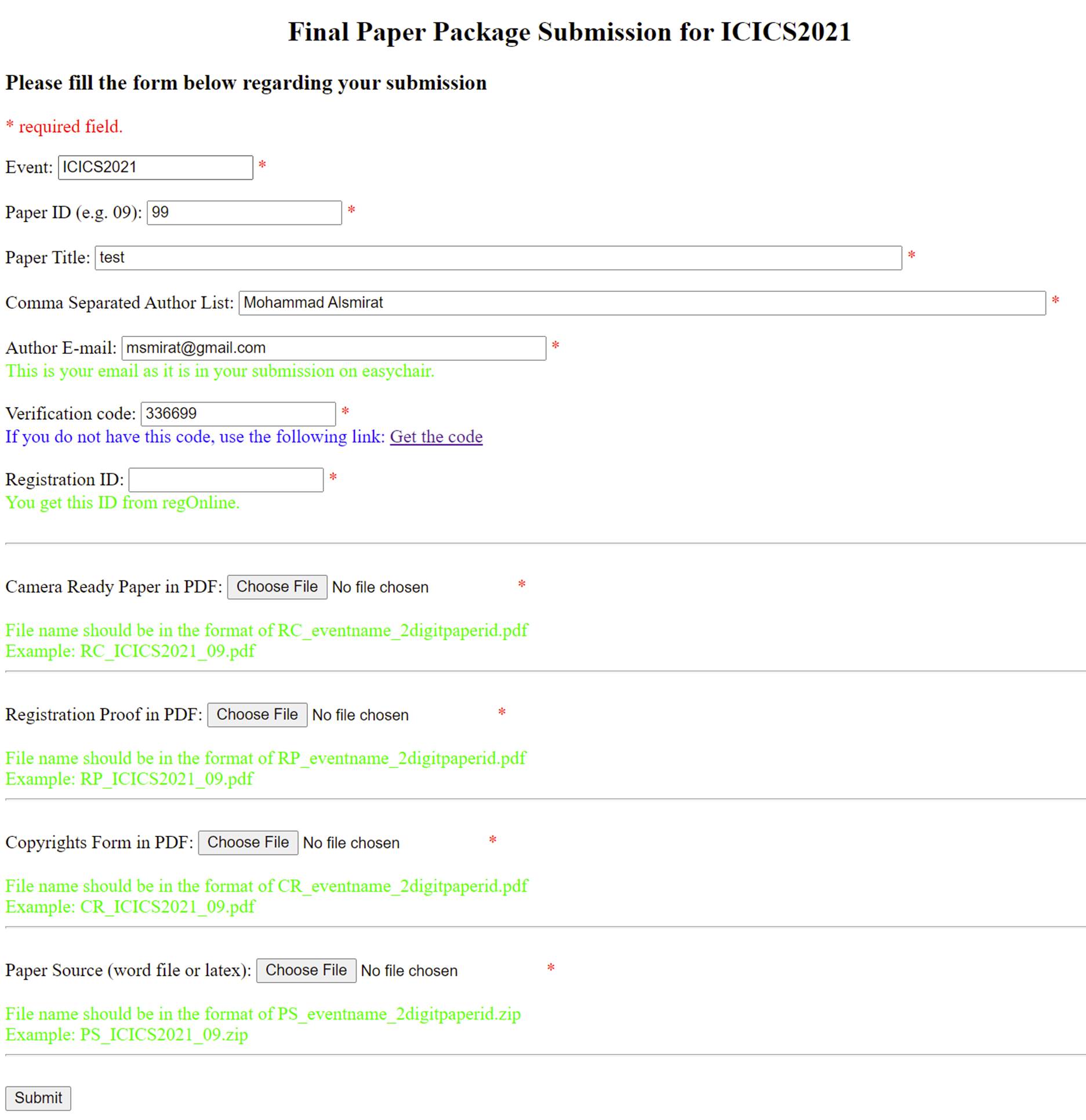
Some of the field will be filled for you. Check them carefully and fix any problems in them to match the information you filled in the copyright form. After that, fill the required fields and press Submit when you are done.
Registration ID is the ID given to you as a confirmation for your registration. This ID can be found in the confirmation email sent to you by registration portal.
All the files should be uploaded together.
Camera Ready Paper in PDF is the PDF file that you get after checking your paper though PDFexpress The submission system will check the PDF file to make sure that it was passed through IEEE PDFexpress. You have to rename the PDFexpress certified file according to the following format
RC_eventname_3digitpaperid.pdf
For Example: RC_ICICS2021_999.pdf
Registration Proof in PDF is the confirmation email that you get from registration portal saved as a PDF file. You have to name the pdf file according to the following format
RP_eventname_3digitpaperid.pdf
For Example: RP_ICICS2021_999.pdf
Copyrights Form in PDF is the pdf file you download at the end of the eCF process. Rename it according to the following format
CR_eventname_3digitpaperid.pdf
For Example: CR_ICICS2021_999.pdf
Paper Source (word file or latex) is your paper source files. You need to compress them in a zip file and to name the compressed file using the following format.
PS_eventname_3digitpaperid.zip
For Example: PS_ICICS2021_999.pdf